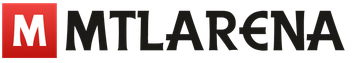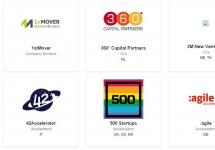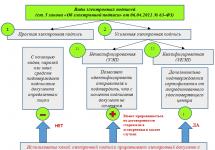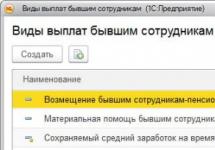Do-it-yourself battery charge indicator on two LEDs- Properly maintained batteries will work well for you and share. Maintenance includes, in particular, regular monitoring of the battery voltage. The circuit shown in Figure 1 is suitable for most types of batteries. It contains a reference LED REF , which operates at a constant current of 1 mA and provides a reference light output of constant intensity, independent of battery voltage.
This constancy is provided by a resistor R1 connected in series with the LED. Therefore, even if the voltage of a fully charged battery drops to a full discharge, the current through it will change by only 10%. Thus, we can assume that the radiation intensity remains constant in the battery voltage range corresponding to the transition from the state of full charge to full discharge.
The luminous flux of the measurement LED VAR changes according to changes in the battery voltage. By placing the LEDs close to each other, you can easily compare the brightness of their glow, and thus determine the status of the battery. Use diffused lens LEDs as clear lens fixtures irritate your eyes. Provide sufficient optical isolation for the LEDs so that the light from one LED does not hit the lens of another.
Measuring LED operation
The meter LED operates at a current ranging from 10mA with a fully charged battery to less than 1mA with a fully discharged battery. A zener diode D z with a series resistor R 2 is necessary so that the current has a sharp dependence on the battery voltage. The sum of the zener voltage and the voltage drop across the LED should be slightly less than the lowest battery voltage. This voltage drops across the resistor R 2 . Changes in the battery voltage cause large changes in the current of the resistor R 2 . If the voltage is about 1V, 10mA of current flows through the LED VAR and it glows much brighter than the LED REF . If the voltage is lower than 0.1 V, the intensity of LED VAR var will be less than that of LED REF . indicating that the battery is low.
DIY battery charge indicator- immediately after the battery is charged, the voltage on it exceeds 13 V. This is safe for the circuit, since the current is limited to 10 mA. If the LEDs are bright, quickly release the S 1 1 button (to prevent damage to them (Figure 2). Although in the example in Figure 2 the charge indicator is connected to a 12-volt lead-acid battery, you can easily adapt this circuit to other battery types.Also, you can use it to monitor the voltage.
Two green LEDs induce the state when the battery charge exceeds 60%. A set of red LEDs indicates that the battery has fallen below 20%. The LED REFG and LED REFR are connected through resistors R 1 and R 2 with a resistance of 10 kOhm. Consistent measuring LEDs, the brightness of which changes, include zener diodes and resistors R 3 and R 4 with a resistance of 100 ohms. Diodes D 1 , D 2 and D 3 set the required clamping voltage. The dependence of the brightness of the LEDs on the state of the battery is shown in Table 1.
The following expression can be used to calculate the intensity of the green measurement LED:
V BATT = 10 G x 100 + V D1 + V D2 + V LEDG + V DZ1
V BATT =10 3 x 100+0.6+0.6+1.85+9.1=1225V.
The voltage drop across the LEDs used at a forward current of 1 mA is 1.85 V. If the characteristics of the LEDs differ, the resistances of the resistors must be recalculated. At this voltage, the LEDs glow the same, which corresponds to a battery charge of 60%. A description of lead-acid batteries can be found at. The following expression can be used to calculate the light intensity of the red measuring LED:
V BATT = I R x IOO + V D3 + V LEDR + V ZD2
At 1 mA green LED current
V BATT \u003d 10 -3 x 100 +0.6 + 1.85 + 9.1 \u003d 11.65 V.
Since both red LEDs glow the same at this voltage, it means that the battery is 20% charged. LED VARG varg is off. Figure 3 shows that both measurement LEDs are brighter than the reference LEDs, indicating that the battery is 100% charged.
Not all cars have an indicator that displays the battery charge level. The motorist must independently monitor this indicator, periodically checking it with a voltmeter, after disconnecting the battery from the machine's electrical network. However, a simple electronic device will allow you to get approximate figures without leaving the cabin.
The choice of circuit and components
Finished construction
Structurally, a self-made battery charge control indicator consists of an electronic unit, on the body of which there are three LEDs: red, blue and green. The choice of color may be different - it is important that when one of them is activated, the information received is correctly interpreted.
Due to the small size of the device, you can use an ordinary prototyping board. The optimal scheme of the device is preselected. You can find several models, but the most common and therefore workable version of the battery charge indicator is shown in the figure.
 Diagram of the board and its components
Diagram of the board and its components
Before installing the components, it is necessary to arrange them on the printed circuit board according to the diagram. Only then can you cut it to the desired size. It is important that the indicator has a minimum size. If you plan to install it in a housing, you should take into account its internal dimensions.
This circuit is designed to control the operation of a car battery with a mains voltage of 6 to 14 V. For other values of this parameter, the characteristics of the components should be changed. Their list is shown in the table.
We will make today simple design assistant to any car enthusiast. Every driver is familiar with the situation when car battery discharged at the most inconvenient moment, and in order to guard against such cases, you need charge indicator and control car battery. This controller has three built-in LED indicator- yellow, green and red.
Due to the compact size circuit board, the controller circuit can be carefully adjusted on the control panel or somewhere in the front board, in general, you need to act according to the circumstances, focusing on the features of the control panel of your car.
The device is implemented on just one microcircuit, it is powered directly from the 12-volt on-board network.
The device itself was assembled at the request of a friend who complained about the low battery level in the winter. The whole process is monitored by a microcircuit that works very accurately.
Zener diode - any, domestic or imported, for any power will do. The main thing is to choose a zener diode with a stabilization voltage of 5.6 volts. Of the most common zener diodes, KS156A, BZX55C5V6, BZX79-C5V6, BZX88C5V6 and others are excellent.
As we know the tension in the on-board network with the car running does not exceed 14.4 Volts, and the voltage of the battery itself is 12-13 Volts. When everything is normal, that is, the voltage is normal, the green LED of the controller is on, when it is above the limits, it is red, and when the voltage on the battery is below 12 volts, the yellow LED lights up.
With car running very rarely the red LED may work, do not worry - this is the norm! When the yellow LED is on, the battery needs to be charged, but who doesn’t chargers, no problem! on our site we have given a huge number of charger circuits for every taste!
As for the housing for the indicator, I think if you fit the device, say, under the board, then there is no need for a housing, just fix the board with silicone or hot glue and the device will serve you faithfully for a long time.
The review will study the few characteristics of this module, a slight refinement in order to adjust the display thresholds and install a power bank with three lithium batteries in the case (3S switching circuit). There was already a similar board for one lithium battery, but there the author boasted more of his "collective farm" and did not study the board itself. This review will full scheme and revision of the board.
While ordering another electronic little thing in DX, I accidentally drew attention to this module and remembered that I had an ancient Power Bank lying around (hereinafter I will call it PB to avoid disputes about the correct spelling) in which there is not even an indication of the degree of battery charge. After some hesitation added to cart. I would not buy such a board separately. Laziness goes to the post office for hundred-ruble bags and conscience does not allow straining sellers with such a trifle. By the way, in advance I ask you not to tell me the truth that in other stores these boards are several times cheaper. I took it here solely because of the convenience (added to a large order). The difference of 100 rubles is insignificant for me.
The board came in a small antistatic bag. 
All elements are located on one side. Two contacts for connecting the battery for soldering. Indication by four LEDs, each of which turns on at a certain voltage value on the battery. The board is powered by the same voltage that it measures. The edges are not processed (textolite fibers stuck out). The installation of the elements is neat, only the LEDs are soldered crookedly and filled with unwashed flux. I put five on the machine, two on the installer. 
The board seems completely microscopic. 
I started with the main thing - I measured the thresholds for the operation of the LEDs. 
In a small voltage range (tens of millivolts), the LED blinks or lights up dimly. After several repetitions, I received the following threshold values:
- red LED: 11.7 V;
- 1st yellow LED: 12.1 V;
- 2nd yellow LED: 12.5 V;
- green LED: 12.9 V.
Consumption from 26 mA (11 V, LEDs off) to 59 mA (14 V, all LEDs on).
It immediately became clear that the board was made for a lead battery. It's a shame, I have lithium. At 3.9V per cell (slightly discharged), even the red LED will turn off. Of course, I did not expect the bells and whistles as in the indicator. Was hoping for something like . Don't worry, I'll improve. Before that, I redrawn the diagram. 
Nothing revolutionary. A parallel stabilizer (a stabilizer with a parallel connection of a regulating element, in this case R14, R15) using a resistive divider R6 ... R11 forms a series of reference voltages that are fed to the non-inverting inputs of four comparators (one microcircuit, output on an open collector transistor). The supply voltage is supplied to the inverting inputs after the divider R1, R12. When the voltage at the inverting input exceeds the voltage at the non-inverting input, the transistor at the output turns on and turns on the corresponding LED. There are many varieties of such a scheme (,), but the principle of operation is the same for all. More details can be read. Sometimes another LED is added that works constantly, which increases the number of indication levels to five.
Completion for lithium
The refinement was reduced to changing the parameters of the divider R6 ... R11, taking into account the typical voltages of lithium batteries (3 ... 4.2 V, three in series). The required display range is 9 ... 12.6 V. It turned out that I have very few resistors of this size, I was too lazy to get a hair dryer and solder it out of the radio trash, so after a few experiments I managed to get by with adding two 10 kOhm resistors. Even in the process, I decided to align the LEDs. As a result, three out of four stopped working. After a little shock, I guessed that the board is not very good with metallization of holes, and soldering is only on one side. Re-tinned without sparing rosin and solder. Earned all the LEDs except for one yellow. I applied a couple of volts directly to him and realized that he was a corpse. With the words: “It’s good that it’s not a comparator,” he delved into his stocks and put green instead (it seemed more logical that way). As a result, the circuit began to look like this (added resistors are highlighted in red). 

As a result of refinement, the following response thresholds were obtained:
- Red LED: 10.0V (3.33V per cell, charging required)
- yellow LED: 10.6 V (3.53 V per cell, charging recommended);
- 1st green LED: 11.3 V (3.77 V per cell, more than 50% charged);
- 2nd green LED: 12.0V (4V per cell, battery fully charged).
If desired, it would be possible to pick up the thresholds better, but this option also suits me.
Intended use
The object of refinement was to be such a PB. 

It was acquired back in the 11th year, when the term powerbank did not yet exist. There were just mobile batteries. I liked this model with a multivolt output (5, 9 and 12 V), was purchased and subsequently improved several times. The insides are similar to (in the same review there is a similar refinement, only with a homemade board). Three flat batteries, each with their own protection, are connected in series and connected directly to the 12 V output / input. 9 V becomes a linear stabilizer. To get 5 V, a step-down board is used. DC-DC Converter. Through it, the PB gives out 3500 mAh, which corresponds to the capacity of each element of about 1800 mAh. To prevent the batteries from discharging during storage, they are mechanically disabled by a key switch. The only indicator is a two-color LED connected to the converter. Normal operation and overcurrent are displayed. 
All electronics are located next to the batteries, the free space is filled with "branded" pieces of Chinese cardboard. He pulled out everything that was pulled out, tried on the board and the button that will connect it (so that it does not shine all the time). 
I made holes in the marked places. The burned-out LED also came in handy as a button. 
Put, soldered. Initially, all the connectors to the PB case were fastened with some kind of sealant. Didn't change technology. It would be better to fix the button with hot glue or polymorphus so that it does not spring, but I did not bother and just poured more sealant. Hardens after drying. Did late in the evening, left for the night in open form. Collected in the morning. 

Conclusions.
The board fully performs its functions. Under lithium batteries needs refinement, for lead-acid batteries can be used immediately. Another thing is that in devices with such batteries (auto, UPS, solar battery controller), the indication usually already exists. In short, a board from the category of "buy it to lie in the table just in case." If you have time, you can make such a circuit yourself or just put a voltmeter.
I plan to buy +29 Add to favorites Liked the review +33 +57nik34 sent:

Charge indicator based on the old Li-Ion battery protection board.
An easy solution for indicating the end of the charge of a LiIon or LiPo battery from a solar battery can be made from ... any dead LiIon or LiPo battery :)
They use a six-legged charge controller on a specialized mikruha DW01 (JW01, JW11, K091, G2J, G3J, S8261, NE57600, etc. analogues). The task of this controller is to disconnect the battery from the load when the battery is completely discharged and disconnect the battery from charging when it reaches 4.25V.
Here is the last effect and you can use. For my purposes, an LED that will light up when the charge is complete is quite suitable.
Here is a typical scheme for switching on this mikruha and a scheme into which it must be converted. The whole alteration consists in soldering the mosfets and soldering the LED. 
Take the red LED, it has less ignition voltage than other colors.
Now we need to connect this circuit after the traditional diode, which also traditionally steals from 0.2V (Schottky) to 0.6V from the solar panel, but it does not allow the battery to be discharged to the solar panel after dark. So, if you connect the circuit to the diode, then we get an indication of undercharging the battery by 0.6V, which is quite a lot.
Thus, the algorithm of work will be as follows: our SB, when illuminated, gives a voltage to the lipo and until the native charge controller on the battery works at a voltage of about 4.3V. As soon as the cutoff is triggered and the battery is turned off, the voltage on the diode jumps above 4.3V and our circuit, in turn, tries to protect its battery, which no longer exists and, giving a command to the same non-existent mosfet, lights the LED.
Having removed the SB from the light, the voltage on it will drop and the LED will turn off, stopping eating precious milliamps. The same solution can be used with other chargers, it is not necessary to focus on solar battery:)
You can decorate as you like, since the controller's handkerchief is miniature, no more than 3-4 mm wide, here is an example:

Our magic mikruha is on the left, two mosfets in one case on the right, they must be removed and soldered to the board in accordance with the LED circuit.
That's all, use it, it's easy.