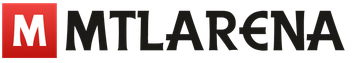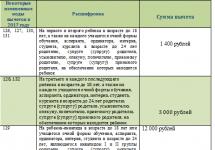In the case of drawing up an additional sheet of the purchase book used in VAT calculations (hereinafter referred to as the purchase book) after the expiration of the tax period for which the VAT tax return (hereinafter referred to as the declaration) is submitted, the declaration lines specified in the question are filled out as follows. Column 3 on line 190 of section 8 of the declaration reflects the amount of VAT indicated on the “Total” line of the purchase ledger. The same amount is reflected in column 3 on line 005 of Appendix 1 to Section 8.
The form of the VAT return and the procedure for filling it out (hereinafter referred to as the Procedure) were approved by Order of the Federal Tax Service of Russia dated October 29, 2014 No. MMV-7-3/558@ “On approval of the form of the tax return for value added tax, the procedure for filling it out, as well as the presentation format tax return for value added tax in electronic form" (hereinafter referred to as the Order) (Appendices No. 1 and 2 to the Order, respectively) and are applied from the first quarter of 2015 (clauses 1, 2 of the Order, letter of the Federal Tax Service of Russia dated 04/08/2015 No. GD-4-3/5880@).
The declaration must include information specified in the taxpayer’s purchase book and sales book (clause 5.1 of Article 174 of the Tax Code of the Russian Federation).
The form of the purchase book and the rules for its maintenance (hereinafter referred to as the Rules for maintaining the purchase book) were approved by Decree of the Government of the Russian Federation dated December 26, 2011 No. 1137 “On the forms and rules for filling out (maintaining) documents used in calculations of value added tax” (hereinafter referred to as Resolution No. 1137) (Appendix No. 4 to Resolution No. 1137).
For each tax period (quarter) in the purchase book, the results are summed up in column 16 by filling out the “Total” line, which are used when drawing up the declaration (paragraph 3, clause 7 of the Rules for maintaining the purchase book, Article 163 of the Tax Code of the Russian Federation).
In accordance with clause 45 of the Procedure, in cases where the right to tax deductions for the expired tax period arises, taxpayers fill out section 8 of the declaration (Article 172 of the Tax Code of the Russian Federation).
In this case, column 3 on line 005 of section 8 reflects the serial number of the entry from column 1 of the purchase book. Column 3 on lines 010-180 reflects the data indicated, respectively, in columns 2-8, 10-16 of the purchase book in a manner similar to the procedure for filling out indicators in columns 2-8, 10-16 of the purchase book, established by the Rules for maintaining the purchase book. Column 3, line 190, reflects the total VAT amount for the purchase book, indicated in the “Total” line of the purchase book. Line 190 is filled in on the last page of section 8, on the remaining pages of section 8 a dash is placed on line 190 (clauses 45.3-45.5 of the Procedure).
Resolution No. 1137 also approved the form of the additional sheet of the purchase book (hereinafter referred to as the additional sheet of the purchase book) and the rules for filling it out (hereinafter referred to as the Rules for filling out the additional sheet of the purchase book). The additional sheet is an integral part of the purchase book and is used if the VAT taxpayer needs to make changes to the purchase book after the end of the tax period. In the additional sheet, the entry on the invoice (adjustment invoice) is canceled (clauses 4, 9 of the Rules for maintaining the purchase ledger) in the following order.
The total indicator of column 16 of the purchase book for the corresponding tax period is transferred to the “Total” line of the additional sheet of the purchase book. In the “Total” line of the additional sheet of the purchase book for the tax period, the total in column 16 is summed up, that is, the indicators for invoice entries subject to cancellation are subtracted from the indicator in the “Total” line. Indicators in the “Total” line are used to make changes to the declaration if errors (distortions) made in the expired tax period are detected in the current tax period (clause 2, 6 of the Rules for filling out an additional sheet of the purchase book).
Clause 46 of the Procedure provides that in cases of making changes to the purchase book after the expiration of the tax period for which the declaration is being submitted, taxpayers fill out Appendix 1 to Section 8 of the declaration.
In this case, column 3 on line 005 of Appendix 1 to Section 8 reflects the total amount of VAT for the purchase book, indicated in the “Total” line of the purchase book. Column 3 on lines 010-180 reflects the data specified, respectively, in columns 2-8, 10-16 of the additional sheet of the purchase book in a manner similar to the procedure for filling out the indicators in columns 2-8, 10-16 of the additional sheet of the purchase book, provided for by the Rules filling out an additional sheet of the purchase book. Column 3 on line 190 reflects the total tax amount according to Appendix 1 to Section 8 of the declaration, indicated on the “Total” line of the additional sheet of the purchase book. Line 190 is filled in on the last page of Appendix 1 to Section 8 of the declaration; on the remaining pages of Appendix 1 to Section 8 of the declaration, a dash is placed on line 190 (clauses 46.3, 46.5-46.6 of the Procedure).
The final data in column 3 on line 190, reflected on the last page of Appendix 1 to Section 8 of the declaration, is used to amend the declaration if errors (distortions) made in the expired tax period are detected in the current tax period (clause 46.7 of the Procedure).
From reading the above provisions of the Procedure, it follows that in column 3 on line 190 of section 8 of the declaration, the amount of VAT indicated in the “Total” line of the purchase book is reflected. The same amount is reflected in column 3 on line 005 of Appendix 1 to Section 8.
This procedure for filling out the declaration corresponds to the Control Ratios of Declaration Indicators sent by the Federal Tax Service of Russia for use in its work by letter No. GD-4-3/4550@ dated March 23, 2015 (hereinafter referred to as the control ratios). Thus, according to clause 1.22 of the control ratios, the indicator in line 005 of Appendix 1 to Section 8 of the declaration must correspond to the indicator in line 190 of Section 8 of the declaration. In this case, the reflection in column 3 on line 005 of Appendix 1 of the amount of VAT indicated in the “Total” line of the purchase book without taking into account the indicators of the additional sheet of the purchase book follows not only from the literal reading of clause 46.3 of the Procedure, but also from the semantic structure of Appendix 1 to the section 8.
Column 3 on line 190 of Appendix 1 to Section 8 of the declaration reflects the amount of tax indicated on the “Total” line of the additional sheet of the purchase book.
Taxpayers who carried out transactions not subject to VAT under Articles 146, 147, 148 or 149 of the Tax Code of the Russian Federation must include Section 7 in their VAT return for the reporting period. The tax authority has the right to request explanations and documents for such preferential transactions. At the same time, the number of documents can be reduced if you provide the tax office with explanations in the form of a register of supporting documents, as well as a list and forms of standard agreements used when carrying out transactions under the corresponding codes. Using the example of the 1C: Accounting 8 version 3.0 program, 1C experts tell you how to account for VAT on non-taxable transactions, fill out Section 7 of the VAT return and the register of supporting documents.

Procedure for filling out Section 7 of the VAT return
According to the Procedure for filling out a VAT return, approved. By order of the Federal Tax Service of Russia dated October 29, 2014 No. ММВ-7-3/558@ (hereinafter referred to as the Order), Section 7 is included in the tax return if in the corresponding tax period the taxpayer carried out:
- transactions not subject to taxation (exempt from taxation) (Article 149 of the Tax Code of the Russian Federation);
- operations that are not recognized as an object of taxation (clause 2 of article 146 of the Tax Code of the Russian Federation);
- operations for the sale of goods (works, services), the place of sale of which is not recognized as the territory of the Russian Federation (Article 147 and Article 148 of the Tax Code of the Russian Federation, paragraph 29 of the Protocol on the procedure for collecting indirect taxes and the mechanism for monitoring their payment when exporting and importing goods, fulfilling works, provision of services (Appendix No. 18 to the Treaty on the Eurasian Economic Union dated May 29, 2014)); and
- received amounts of payment, partial payment on account of upcoming deliveries of goods (performance of work, provision of services), the duration of the production cycle of which is more than six months (clause 1 of Article 154, clause 13 of Article 167 of the Tax Code of the Russian Federation).
When filling out Section 7 of the tax return, column 1 indicates the transaction codes given in Appendix No. 1 to the Procedure.
When reflecting operations in column 1:
- not subject to taxation (exempt from taxation), under the corresponding transaction codes, the indicators in columns 2, 3 and 4 on line 010 are filled in;
- not recognized as an object of taxation, as well as transactions for the sale of goods (works, services), the place of sale of which is not recognized as the territory of the Russian Federation, the taxpayer fills in the indicators in column 2 under the corresponding transaction codes. At the same time, the indicators in columns 3 and 4 are not filled in (in the indicated columns put a dash).
According to paragraph 6 of Article 88 of the Tax Code of the Russian Federation, when conducting a desk tax audit, the tax authority has the right to demand that the taxpayer provide, within five days, the necessary explanations about the transactions (property) for which tax benefits have been applied, and (or) request, in the prescribed manner, from these taxpayers documents, confirming their right to such tax benefits.
In order to increase the efficiency of VAT administration, while simultaneously reducing the volume of required documents, the Federal Tax Service of Russia, in a letter dated January 26, 2017 No. ED-4-15/1281@, sent recommendations for conducting desk tax audits of VAT tax returns that reflect transactions that are not subject to taxation of VAT (exempt from taxation) in accordance with paragraph 2 and paragraph 3 of Article 149 of the Tax Code of the Russian Federation and falling under the concept of a tax benefit, taking into account paragraph 1 of Article 56 of the Tax Code of the Russian Federation and paragraph 14 of the Resolution of the Plenum of the Supreme Arbitration Court of the Russian Federation dated May 30, 2014 No. 33.
In these recommendations, the tax service invited taxpayers to submit explanations to the tax authority in the form of a register of supporting documents (hereinafter referred to as the Register), as well as a list and forms of standard agreements used when carrying out transactions under the corresponding codes. The recommended form of the register is given in Appendix No. 1 to this letter.
If the taxpayer submits explanations in the form of a Register according to the proposed form, then the volume of required documents is significantly reduced and is produced using the risk-based approach set out in Appendix No. 2 to this letter.
If the taxpayer fails to submit the Register or if the Register is not submitted in the recommended form (if it is impossible to identify supporting documents, it is impossible to correlate them with the benefits used, it is impossible to comply with the requirements of this letter, the transaction amount is not indicated in the register), the documents are requested without using a risk-based approach.

Completing Section 7 of the declarationVAT in “1C:Accounting 8” (rev. 3.0)
We will consider the procedure for accounting for VAT on non-taxable transactions, filling out Section 7 of the VAT return and the register of supporting documents using the following example.
Example
Also, TF-Mega LLC rented office space from Delta LLC. The cost of rental services for the second quarter of 2017 amounted to RUB 177,000.00. (including VAT 18% - RUB 27,000.00).
The sequence of operations is given in Table 1.

Setting up accounting policies and accounting parameters
A taxpayer carrying out transactions subject to VAT and transactions not subject to taxation must make the appropriate program settings.
On the bookmark VAT forms Accounting policy(chapter Main- subsection Settings- form Taxes and reports) you need to set the flag Separate accounting of incoming VAT is maintained And Separate VAT accounting by accounting methods.
In the accounting settings settings (section Administration- subsection Program settings- form Accounting parameters), by following the hyperlink Setting up a chart of accounts, in line Accounting for VAT amounts on purchased assets value should be set By counterparties, invoices received and accounting methods. To do this, you need to click on the corresponding hyperlink and put a flag for the value By accounting method.
After making settings in the tabular part of the accounting system documents Receipt (act, invoice) with the type of operation Goods (invoice), as well as with the type of operation Goods, services, commission on the bookmark Goods a column will appear VAT accounting method. This column displays information about the selected method of accounting for input VAT, which can take the following values:
- Accepted for deduction;
- Included in the price;
- Blocked until confirmation 0%;
- Distributed.
For accounting system documents Receipt (act, invoice) with the type of operation Services (act) information about the method of accounting for input VAT will be reflected in the column Accounts.
In order for the document Receipt (act, invoice) meaning VAT accounting method was filled in automatically, you need to use the information register setting Item accounting accounts(chapter Directories- subsection Goods and services- reference book Nomenclature).
To automatically fill out Section 7 of the VAT tax return in the program and create a register of documents confirming the validity of the application of tax benefits in accordance with the letter of the Federal Tax Service of Russia dated January 26, 2017 No. ED-4-15/1281@ (hereinafter referred to as the Register of Supporting Documents), in the item setup ( chapter Directories- subsection Goods and services- reference book Nomenclature) for the corresponding item in the field % VAT need to set value Without VAT(Fig. 1).

Rice. 1. Indication of the transaction code not subject to VAT
After that, in the field that opens Operation code you must indicate the code of the exempt transaction in accordance with Appendix No. 1 to the procedure for filling out the VAT tax return, approved. by order of the Federal Tax Service of Russia dated October 29, 2014 No. ММВ-7-3/558@ (as amended on December 20, 2016).
Since the Register of Supporting Documents provides for the indication of not only the transaction code, but also the type (group, direction) of a non-taxable transaction, the required value of the type (group, direction) can be entered by opening the appropriate form for the selected transaction code (Fig. 1). Let us recall that the indication of the group (type, direction) in the absence of regulatory clarifications is established by the taxpayer independently, based on his own ideas and ease of use.
The procedure for filling out Section 7 of the VAT tax return and the need to submit the Register of supporting documents depends on whether the transaction is:
- exempt from taxation in accordance with Article 149 of the Tax Code of the Russian Federation;
- not recognized as an object of taxation in accordance with paragraph 2 of Article 146 of the Tax Code of the Russian Federation;
- The territory of the Russian Federation is not recognized as a place of sale of goods (works, services) in accordance with Articles 147 and 148 of the Tax Code of the Russian Federation.
In this regard, it is necessary to put the following flags in the form that opens for the corresponding operation code:
- in line The transaction is not subject to taxation(Article 149 of the Tax Code of the Russian Federation) - if this operation is not subject to taxation (exempt from taxation) in accordance with Article 149 of the Tax Code of the Russian Federation. In this case, according to clause 44.2 of the Procedure for filling
Section 7 of the declaration will generate indicators in columns 3 and 4; - in line Included in the register of supporting documents- if a transaction that is not subject to taxation (exempt from taxation) in accordance with paragraph 2 or paragraph 3 of Article 149 of the Tax Code of the Russian Federation falls under the concept of a tax benefit, taking into account paragraph 1 of Article 56 of the Tax Code of the Russian Federation and paragraph 14 of the Resolution of the Plenum of the Supreme Arbitration Court of the Russian Federation dated May 30, 2014 No. 33. If the flag is checked, this operation is included in the Register of supporting documents.
If the transaction being carried out is not subject to VAT due to the fact that the place of sale of goods (work, services, property rights) is not recognized as the territory of the Russian Federation in accordance with Articles 147 and 148 of the Tax Code of the Russian Federation, then it is necessary to indicate the transaction code in accordance with Appendix No. 1 to the procedure for filling out the tax VAT declarations, approved. by order of the Federal Tax Service of Russia dated October 29, 2014 No. ММВ-7-3/558@ (as amended on December 20, 2016) in the corresponding agreement with the counterparty (section Directories- subsection Purchases and sales- reference book Treaties).
Accounting for non-taxable transactions
Shipment of frames for corrective glasses to the buyer LLC "Trading House" (operations: 2.1 "Shipment of frames for corrective glasses to the buyer LLC „ Trading House""; 2.2 "Write-off of the cost of goods sold") is registered in the program using the document Sales (deed, invoice) with the type of operation Goods (invoice)(chapter Sales- subsection Sales).
In accordance with subparagraph 1 of paragraph 3 of Article 169 of the Tax Code of the Russian Federation, when performing transactions that are not subject to taxation (exempt from taxation), invoices are not drawn up. Therefore, the accounting system document Invoice issued Issue an invoice Sales (deed, invoice) not used.
After posting the document, the following accounting entries are entered into the accounting register:
Debit 90.02.1 Credit 41.01 - for the cost of sold frames for corrective glasses for each product item; Debit 62.01 Credit 90.01.1 - for the sale price of frames for corrective glasses for each item.
Since imported frames for glasses are sold, entries on the number of frames indicating the country of origin and the customs declaration number are entered in the debit of the auxiliary off-balance sheet account of the customs declaration.
To registers:
- VAT sales- a record is entered about the cost of goods exempt from taxation;
- VAT-free transactions Coming for subsequent entry of information into Section 7 of the VAT return;
- Separate VAT accounting- records with the type of movement are entered Consumption.
- - data on documents for this operation is entered to create a Register of supporting documents.
The shipment of frames for corrective glasses to the buyer of LLC "Style" (operations: 2.3 "Shipment of frames for corrective glasses to the buyer of LLC "Style""; 2.2 "Write-off of the cost of goods sold") is registered in the program using a document Sales (deed, invoice) with the type of operation Goods (invoice) in a manner similar to that given for the sale of goods by Trading House LLC (operations 2.1 and 2.2).
The provision of advertising services to a foreign customer "Honka" (operation 2.5 "Provision of advertising services to a foreign customer "Honka")) is registered in the program using the document Sales (acts, invoices) with the type of operation Services (act)(chapter Sales- subsection Sales).
When performing transactions, the place of implementation of which is not recognized as the territory of the Russian Federation, invoices are not drawn up (letters of the Ministry of Finance of Russia dated 04/16/2012 No. 03-07-08/107, dated 02/17/2009 No. 03-07-08/36). Therefore, the accounting system document Invoice issued is not generated, and hence the button Issue an invoice under the tabular part of the document Implementation (act, invoice) not used.
After posting the document, the following accounting entry is entered into the accounting register:
Debit 62.21 Credit 90.01.1 - for the cost of advertising services in the amount of RUB 127,570.40. (2,000.00 EUR x 63.7852, where 63.7852 is the EUR exchange rate established by the Central Bank of the Russian Federation on the date of provision of the service, i.e. as of 06/10/2017).
To registers:
- VAT sales- a record is entered about the cost of the advertising service provided to the foreign partner.
- VAT-free transactions- a record is made with the type of movement Coming for subsequent making entries in Section 7 of the VAT return.
- Separate VAT accounting- a record with the type of movement is entered Consumption.
- Ruble amounts of documents in foreign currency- a record is entered about the ruble equivalent of the amount reflected in the document Sales (deed, invoice) in EUR, both for determining revenue from sales in accounting and tax accounting (accounting and tax accounting), and for calculating the tax base for VAT.
Since in relation to transactions the place of implementation of which is not recognized as the territory of the Russian Federation, the Register of supporting documents is not formed, an entry in the register Documents on non-taxable transactions is not produced.
Accounting for rental services
In the second quarter of 2017, the organization TF-Mega LLC rented office space from Delta LLC.
The provision of services for renting premises for the second quarter of 2017 (transactions: 3.1 “Service for renting premises for the second quarter of 2017”; 3.2 “Accounting for input VAT on rent for the second quarter of 2017”) is registered using a document Receipt (act, invoice) with the type of operation Services (act)(chapter Purchases- subsection Purchases).
Since the service for renting office space relates to the entire activity of the organization, i.e., both operations subject to VAT and operations not subject to taxation, the amount of VAT claimed by the lessor must be distributed (clause 4 and clause 4.1 of Article 170 of the Tax Code of the Russian Federation ). For this purpose in the document Receipt (act, invoice) in the column Accounts in the tabular part, you should set the VAT accounting method to Distributed.
After posting the document, accounting entries will be generated:
Debit 26 Credit 60.01 - for the cost of the service excluding VAT; Debit 19.04 Credit 60.01 - for the amount of VAT presented by the lessor. At the same time, account 19.04 has a third sub-account, reflecting the method of accounting for VAT - Distributed.
To register VAT presented records with the type of movement are entered Coming with the event Presented by VAT by the Supplier and with a view of movement Consumption with the event VAT is subject to apportionment for the amount of VAT presented by the lessor and subject to distribution.
Simultaneously to the one written off in the register VAT presented the tax amount is entered into the register Separate VAT accounting with a view of movement Coming.
To register an invoice received from the lessor (operation 3.3 “Registration of the lessor’s invoice for the second quarter of 2017”), you must enter the fields Invoice No. And from document Receipt (act, invoice) enter, respectively, the number and date of the incoming invoice and press the button Register. This will automatically create a document Invoice received, and a hyperlink to the created invoice will appear in the form of the base document.
As a result of the document Invoice received an entry will be made in the information register Invoice journal to store the necessary information about the received invoice.
The distribution of the claimed amount of VAT on rental services (operations: 3.4 “Accounting for the amount of input VAT on rent subject to deduction”; 3.5 “Accounting for the amount of input VAT on rent included in the price”) is carried out by the document VAT distribution(chapter Operations- subsection Closing the period- hyperlink Regulatory VAT operations) (Fig. 2).

Rice. 2. VAT distribution. Calculation of sales revenue
To calculate the proportion of VAT distribution, you need to run the command Fill.
After executing this command in the program on the tab Revenues from sales the amount of revenue will be automatically calculated (the cost of shipped goods (work, services, property rights) from activities subject to VAT and from activities not subject to taxation (both exempt from taxation and those whose place of sale is not recognized as the territory of the Russian Federation).
In the program, the proportion indicators for the second quarter of 2017 will be calculated as follows:
- revenue from taxable activities (cost of shipped sunglasses) for the second quarter of 2017, excluding VAT - RUB 387,500.00. (see Example condition);
- revenue from activities not subject to VAT - RUB 293,270.40. (RUB 96,900.00 + RUB 68,800.00 + RUB 127,570.40).
Automatic distribution of the amount of input VAT according to the calculated proportion will be reflected on the tab Distribution document VAT distribution(Fig. 3).
By button Analysis of VAT distribution document VAT distribution You can generate a report and, if necessary, print it.
After completing the document VAT distribution The following entries will be made in the accounting register.
The amount of input VAT on the office space rental service will be transferred from the credit of account 19.04 with the third subaccount Distributed to the debit of account 19.04 with the third sub-accounts:
- Accepted for deduction- in the corresponding share;
- Included in the price- in the corresponding share.
To registers:
- VAT presented- a record with the type of movement will be entered Coming with the event VAT distributed on the amount of VAT presented by the supplier and subject to deduction after distribution.
- savings VAT-free transactions- a record is made with the type of movement Coming, reflecting the amount of VAT related to transactions that are not subject to taxation and, therefore, not accepted for tax deduction.
- Separate VAT accounting- a record will be made with the type of movement Consumption for the amount of VAT presented by the supplier.
Registration in the purchase book of the received invoice for premises rental services for the second quarter of 2017 (operation 3.6 “Presentation for deduction of the amount of input VAT”) is carried out by the document Generating purchase ledger entries(chapter Operations- subsection Closing the period- hyperlink Regulatory VAT operations) using the command Create.
Data for the purchase book on tax amounts to be deducted in the current tax period are reflected on the tab Acquired values.
To fill out a document according to the accounting system data, it is advisable to use the command Fill.
The tabular part of the document will contain information about the purchased service for renting office space for the second quarter of 2017, for which the amount of input VAT presented by the lessor is claimed for deduction in the share calculated on the basis of the generated distribution proportion (Fig. 3).

Rice. 3. VAT distribution
After posting the document, an accounting entry is generated:
Debit 68.02 Credit 19.04 with the third sub-account “Accepted for deduction” - for the amount of VAT subject to deduction for the purchased premises rental service.
To registers:
- VAT presented- for the amount of VAT accepted for deduction, a record with the type of movement is entered Consumption.
- VAT Purchases- an entry is entered for the purchase book, reflecting the acceptance of VAT for deduction on the premises rental service for the second quarter of 2017.
Based on register entry VAT Purchases The purchase book for the second quarter of 2017 is filled out (section Purchases- subsection VAT).
Formation of tax reporting
Formation of Section 7 of the VAT declaration (operation: 4.1 “Creation of records of Section 7 of the VAT declaration”) is carried out by the document Formation of records in section 7 of the VAT return(chapter Operations- subsection Closing the period- hyperlink Regulatory VAT operations) (Fig. 4).

To automatically fill out a document using accounting system data, you need to run the command Fill. When this command is executed, the program automatically:
- transfers into the document the non-taxable transactions reflected in the accounting for the corresponding reporting period;
- will fill in the amounts of input VAT related to each specific transaction (VAT (Column 4) - Straight);
- will redistribute the previously calculated share of input distributed VAT (Fig. 3) between all operations in proportion to the cost of goods sold (work, services, property rights) (VAT (Column 4) - Distributed).
If it is necessary to expand the list of supporting documents for non-taxable (tax-exempt) transactions, then it is necessary to follow the corresponding hyperlink in the column Supporting documents, add the document to the list using the button Add. If there is a need to reflect any additional operation in Section 7 of the VAT return, you should:
- add an operation to the list using the button Add;
- redistribute VAT between all non-taxable transactions using the button Distribute VAT.
After completing the document Generating records in section 7 of the VAT return appropriate entries are made in the register Records of section 7 of the VAT return to form this section of the declaration.
At the same time, expense entries are entered into the register VAT-free transactions.
Thus, in Section 7 of the VAT return for the second quarter of 2017, the following indicators will be automatically filled in:
|
Data |
|
|
Relevant transaction codes for the sale of frames for corrective glasses and the provision of advertising services to a foreign partner |
|
|
Cost of goods sold (frames for corrective glasses) and advertising services provided |
|
|
Cost of purchased frames for corrective glasses |
|
|
The amount of input VAT on the service for renting office space related to the sale of frames for prescription glasses in the amount of RUB 6,571.82, as well as the amount of input VAT on additional costs associated with the purchase of frames for prescription glasses (for example, delivery costs) , in the amount of 573.47 rubles. |
Let us remind you that according to clause 44.2 of the Procedure for filling out Section 7 of the declaration, when reflecting in column 1 transactions that are not recognized as an object of taxation, as well as transactions for the sale of goods (work, services), the place of sale of which is not recognized as the territory of the Russian Federation, the indicators in columns 3 and 4 are not are filled in (a dash is placed in the indicated columns).
Register of supporting documents(operation 4.2 “Confirmation of tax benefits for VAT”) in the program is generated using the report (chapter Reports- subsection VAT- hyperlink Register to section 7 of the declaration).
Filling done by button Form(Fig. 5).

Rice. 5. Compilation of the “Register of supporting documents” for the second quarter of 2017
Since the letter of the Federal Tax Service of Russia dated January 26, 2017 No. ED-4-15/1281@ does not contain specific instructions as to how exactly this register should be filled out (as a whole for the counterparty or in the context of each operation), the program implements transaction-by-operation filling.
By button Seal you can print this Register of supporting documents for sending to the tax authority. Electronic format for Registry not currently approved.
Regular VAT reporting requires the accountant to be especially careful and accurately understand the procedure for filling out all lines of the declaration. Incorrectly entered codes or violation of control ratios are the reason for refusing to accept the report, conducting a desk audit or bringing to administrative/tax liability.
FILES
Regulations for submitting reports
According to the current tax legislation, all VAT returns must be submitted via TKS channels. When generating a report, it is necessary to monitor changes made by the Ministry of Finance to the electronic format of the document. To submit the declaration correctly, you should use only the current version of the report.
The VAT payer or tax agent is given 25 days after the end of the quarter to prepare a report.
Keep in mind: the use of a paper version of the VAT return is permitted only for those business entities that are legally exempt from tax or are not recognized as VAT payers and certain categories of tax agents.
Composition of the declaration
The quarterly VAT return contains two sections that must be completed:
- head (title page);
- the amount of VAT to be paid to the budget/refunded from the budget.
A reporting document with a simplified format (Title and Section 1 with dashes added) is submitted in the following cases:
- carrying out business transactions that are not subject to VAT during the reporting period;
- conducting activities outside Russian territory;
- the presence of production/commodity operations of a long period - when the final completion of work requires more than six months;
- a commercial entity applies special taxation regimes (Unified Agricultural Tax, UTII, PSN, simplified taxation system);
- when issuing an invoice with a dedicated tax by a taxpayer exempt from VAT.
If the specified prerequisites are present, sales amounts for preferential types of activities are entered in section 7 of the declaration.
For tax subjects conducting activities using VAT, it is mandatory to fill out all sections of the declaration that have the corresponding digital indicators:
Section 2– calculated VAT amounts for organizations/individual entrepreneurs having the status of tax agents;
Section 3– sales amounts subject to taxation;
Sections 4,5,6– used when there are business transactions with a zero tax rate or those that do not have a confirmed “zero” status;
Section 7– data on transactions exempt from VAT are indicated;
Sections 8 – 12 include a summary of information from the purchase book, sales book and invoice journal and are filled in by all VAT payers applying tax deductions.
Filling out sections of the declaration
The reporting regulations for VAT must comply with the requirements of the instructions of the Ministry of Finance and the Federal Tax Service, set out in order No. ММВ-7-3/558 dated October 29, 2014.
Title page
The procedure for filling out the main sheet of the VAT return does not differ from the rules established for all types of reporting to the Federal Tax Service:
- Information about the payer’s TIN and KPP is written at the top of the sheet and does not differ from the information in the registration documents;
- The tax period is indicated by the code used for tax reporting. The decoding of the codes is indicated in Appendix No. 3 to the Instructions for filling out the Declaration.
- Tax inspectorate code - the declaration is submitted to the division of the Federal Tax Service where the payer is registered. Accurate information about all codes of territorial tax authorities is published on the Federal Tax Service website.
- The name of the business entity corresponds exactly to the name specified in the constituent documentation.
- OKVED code - the main type of activity according to the statistical code is indicated on the title page. The indicator is indicated in the Rosstat information letter and in the Unified State Register of Legal Entities extract.
- Contact phone number, number of completed and submitted declaration sheets and applications.
The signature of the payer’s representative and the date of generation of the report are affixed to the title page. On the right side of the sheet there is space for confirming records of the authorized person of the tax service.
Section 1
Section 1 is the final section in which the VAT payer reports the amounts subject to payment or reimbursement based on the results of accounting/tax accounting and information from section 3 of the declaration.
The sheet must indicate the code of the territorial entity (OKTMO) where the taxpayer operates and is registered. IN line 020 the KBK (budget classification code) is recorded for this type of tax. VAT payers are guided by the KBK for standard activities - 182 103 01 00001 1000 110. The KBK can be clarified in the latest edition of Order of the Ministry of Finance No. 65n dated 07/01/2013.
Attention: If the BCC is inaccurately indicated in the VAT return, the tax paid will not be credited to the taxpayer’s personal account and will be deposited in the accounts of the Federal Treasury until the identity of the payment is clarified. A penalty will be charged for late tax payment.
Line 030 is filled in only if the invoice is issued by a tax-beneficiary taxpayer exempt from VAT.
In lines 040 and 050 The amounts received for the tax calculation should be recorded. If the result of the calculation is positive, then the amount of VAT payable is indicated in line 040; if the result is negative, the result is recorded in line 050 and is subject to reimbursement from the state budget.

Section 2
This section is required to be completed by tax agents for each organization for which they have this status. These may be foreign partners who do not pay VAT, lessors and sellers of municipal property.
For each counterparty, a separate sheet of Section 2 is filled out, where its name, INN (if any), BCC and transaction code must be indicated.
When reselling confiscated goods or carrying out trade operations with foreign partners, tax agents fill out troki 080-100 Section 2 - the amount of shipment and the amounts received as an advance payment. The total amount payable by the tax agent is reflected in line 060 taking into account the values indicated in the following lines – 080 and 090. The amount of tax deduction for realized advances (line 100) reduces the final amount of VAT.
Section 3
The main section of VAT reporting, in which taxpayers calculate the tax payable/reimbursable at the rates provided by law, raises the most questions among accountants. Sequential filling of section lines looks like this:
- IN pp.010-040 reflects the amount of revenue from sales (for shipment), taxed, respectively, at the applicable tax and settlement rates. The amount recorded in these lines must be equal to the amount of income recorded in account 90.1 and shown in the calculation of income tax. If discrepancies are found in the indicators in the declarations, the fiscal authorities will request explanations.
- Page 050 filled in in a special case - when an organization is sold as a complex of accounting assets. The tax base in this case is the book value of the property multiplied by a special adjustment indicator.
- Page 060 applies to production and construction organizations carrying out construction and installation works for their own needs. This line reproduces the cost of the work performed, which includes all actual costs incurred during construction or installation.
- Page 070– in the “Tax base” column in this line you should enter the amount of all cash receipts received on account of the upcoming deliveries. The VAT amount is calculated at the rate of 18/118 or 10/110, depending on the type of goods/services/work. If the sale occurs within 5 days after the prepayment “falls” into the current account, then this amount is not indicated in the declaration as an advance received.

In section 3 it is necessary to enter the VAT amounts, which, in accordance with the requirements of paragraph 3 of Article 170 of the Tax Code, must be restored in tax accounting. This applies to amounts previously declared as tax deductions on preferential grounds - the use of a special regime, exemption from VAT. The restored tax amounts are reflected in total on line 080, with specification on lines 090 and 100.
On lines 105-109 data is entered on the adjustment of VAT amounts in accounting during the reporting period. This may be the erroneous application of a reduced tax rate, the wrongful classification of transactions as non-taxable, or the inability to confirm a zero rate.
The total amount of accrued VAT is indicated in line 110 and consists of the sum of all indicators reflected in column 5 of lines 010-080, 105-109. The final tax figure should be equal to the amount of VAT in the sales book based on the total turnover for the reporting quarter.
Lines 120-190(Column 3) are devoted to deductions that require the amount of VAT to be paid:
- The amount of deductions on line 120 is formed on the basis of invoices received from counterparties-suppliers and is equal to the amount of VAT in the purchase book.
- Line 130 is filled in similar to page 070, but contains data on the amount of tax paid to the supplier as an advance payment.
- Line 140 duplicates line 060 and reflects the tax calculated from the amount of actual costs when carrying out construction and installation work for the needs of the taxpayer.
- Lines 150 – 160 relate to foreign trade activities and amount to VAT paid at customs or accrued on the cost of goods imported into Russia from the Customs Union countries.
- In line 170 it is necessary to indicate the amount of VAT previously accrued on advances received if sales occurred in the reporting quarter.
- Line 180 is filled in by tax agents and contains the VAT amount indicated in line 060 of Section 2.
The result from adding the amounts of deductions for all legal reasons is recorded in line 190, and lines 200 and 210 are the result of performing arithmetic operations between lines 110 gr.5 and 190 gr.3. If the result of subtracting the amount of deductions from the accrued VAT is positive, then the resulting value is reflected in line 200 as VAT payable. Otherwise, if the amount of deductions exceeds the calculated VAT amount, you should fill out page 210 gr. 3, how VAT is refundable.
The tax amounts reflected in lines 200 or 210 of section 3 should fall into lines 040-050 of section 1.
The VAT return requires filling out two appendices to section 3. These forms are filled out:
- For fixed assets that are used in non-VAT taxable activities. An important condition is that the tax on these assets was previously accepted for deduction and is now subject to restoration within 10 years. The application reflects individually the type of OS, the date of commissioning, and the amount accepted for deduction for the current year. This application must be completed only in the 4th quarter return.
- For foreign companies operating in the Russian Federation through their own representative offices/branches.
Sections 4, 5, 6
These sections must be completed only by those payers who, in their activities, use the right to apply a zero VAT rate. The difference between the sections consists of some nuances:
- Section 4 filled out by a taxpayer who is able to document the lawful use of the 0% rate. Section 4 provides for mandatory reflection of the business transaction code, the amount of revenue received and the amount of the declared tax deduction.
- Section 6 is filled out in cases where, on the date of submission of the declaration, the taxpayer did not have time to collect a complete package of documents to confirm the benefit. Unjustified transactions are included in section 6, but can subsequently be accepted for reimbursement and transferred to section 4. For this, documentation is required.
- Section 5 will have to be completed by those “zeros” who previously claimed a deduction on documents, but received the right to apply a preferential rate only in this reporting period.
Important: if there are several grounds for applying Section 5, the taxpayer must fill out separately each reporting period when the deduction was claimed.
Section 7
This sheet is intended to transmit information on transactions that were carried out in the reporting quarter and, in accordance with Art. 149 clause 2 of the Tax Code of the Russian Federation, are exempt from VAT. All documented commercial actions are grouped by codes, which are named in Appendix No. 1 to the current instructions.
Only one condition must be met - the manufacture of products or the implementation of work is long-term in nature and will be completed in 6 calendar months.
Sections 8, 9
Relatively recently appeared sections provide for the inclusion in the declaration of information listed in the sales book/purchase book for the reporting period. In order for the fiscal authorities to automatically conduct a desk audit, these sheets indicate all the counterparties “included” in the tax registers for VAT.


According to the regulations in sections 8 and 9 information about suppliers and buyers (TIN, KPP), details of received or issued invoices, cost characteristics of goods/services, amounts of revenue and accrued VAT should be disclosed.
Important: Electronic reporting modules make it possible to reconcile the data of sections 8 and 9 with counterparties before submitting the declaration. Otherwise, in the event of data discrepancies during cross-check with the Federal Tax Service, amounts to be deducted that do not correspond to the supplier’s sales book may be excluded from the calculation and the amount of VAT payable will increase.
In case of correction of data in previously declared invoices, the taxpayer is obliged to create attachments to sections 8 and 9.
Section 10, 11
These sheets are of a specific nature and must be issued only to business entities of several categories:
- commission agents and agents working for the benefit of third parties;
- persons providing forwarding services;
- developer companies.
IN sections 10-11 information from the journal of received and presented invoices with the amounts of VAT and taxable turnover must be listed.
Section 12
The sheet is intended for inclusion in the declaration by taxpayers who are exempt from VAT. Filling criterion section 12– availability of invoices with allocated VAT presented to counterparties.
The value added tax declaration is one of the main reports that enterprises submit under the general taxation system.
This type of report is submitted quarterly, respectively four times a year.
General information on VAT
Value added tax (VAT) - if we formulate its concept in simple words, then this is the so-called consumption tax; in other words, it is the difference between the purchase and sale prices.
The VAT rate is not the same for all enterprises; it depends on their types of activities.
Basically, on the territory of the Russian Federation the tax is 18%, but there is also a mixed VAT.
Using the table as an example, let’s analyze the existing rates:
VAT is paid exclusively by the buyer when purchasing products. The seller company is an intermediary between the buyer and the budget.
Quarterly submission of declarations
To submit a VAT return in 2018. it is necessary to comply with the deadlines established by the Tax Code. The deadline is the last day of the month following the reporting day; if it falls on a weekend, then on the first working day. Thus, let's look at the time frame for each quarter:
General requirements for filling out the declaration include:
1. When submitting a report on paper, all data must be entered in each cell without spaces, in black, blue or purple ink.
2. in the absence of activity, a zero report with dashes is submitted
3.submission on paper is allowed for those who are exempt from VAT or those who, according to the Legislation, do not pay this tax.
What sections does the declaration consist of?
Important! The VAT tax return consists of 12 sections and is submitted by all legal entities that have an obligation to pay VAT and operate on a common system; simplified tax return companies do not report on VAT. It is not necessary to fill out all sections; the title page and the first section are required, and the rest depending on the turnover.
The example table clearly shows why each section is needed:
| Section number | Content |
| Title page | The full name of the enterprise, its INN and KPP, the tax period for which the report is given, identification number and division code will be duplicated on each sheet |
| Section 1 | Data from Section 3 is reflected in Section 1 and indicates what amounts are payable for tax; OKTMO is filled in here according to the generally accepted classifier |
| Section 2 | Calculated VAT amounts for organizations/individual entrepreneurs having the status of tax agents; |
| Section 3 | The total amount of goods sold subject to taxation |
| Section 4,5,6 | Filled out by those legal entities that work at a zero rate |
| Section 7 | Transactions that are not subject to tax are reflected here. |
| Section 8.9 | Purchase book and sales book |
| Section 10.11 | These sections are filled in only for certain categories, namely: persons who provide forwarding services, developers and commission agents and agents working for the benefit of third parties |
| Section 12 | availability of invoices with allocated VAT presented to counterparties. |
A simplified version of the VAT report, that is, the title page and section 1, is submitted in the following cases:
- There were no VAT transactions during the reporting period
- Conducting sales outside the Russian Federation
- In cases where long-term operations require more than six months
- Legal entities on the simplified tax system, UTII, PSN
Completing section 9 in the VAT return
Section 9 must be completed by taxpayers if they:
- Are a VAT payer;
- They are tax agents;
We will consider detailed instructions for filling out section 9 in the form of a table:
| Line number | Information to be entered |
| Line 001 | Information relevance indicator 0/1: “0” – no data was entered in the previous period, or data was adjusted; “1” – relevant and reliable data at the moment, which cannot be corrected. |
| Line 005 | The serial number of the entry from the sales book is indicated. |
| Line 010-220 | Data is reflected from columns 2-8, 10-19 from the sales book |
| Line 230-280 | On lines 230–280, enter the totals from the sales ledger. These figures must correspond to the data in the “Total” line of the sales ledger. Complete lines 230–280 only on the last page of section 9 of the declaration. On the remaining pages of section 9, on lines 230–280, put dashes |
When submitting a declaration, the module for checking electronic reporting makes it possible to compare invoices with your counterparties so that when checking both sides, no discrepancies are revealed.
What is the liability for failure to submit or errors in the declaration?
For failure to submit a tax return, the employer and the responsible person may be subject to administrative liability, as well as a fine. The amount of the fine depends on:
- 1000 rubles – if the tax has been paid or the amount according to the declaration is zero;
- If the tax has not been paid, then 5% of the amount indicated in the declaration for each month of delay, but not more than 30% and not less than 1000 rubles.
Important!!! An error in the VAT return format is not subject to a fine.
If the VAT is not paid, you will be charged a penalty; if the penalty is not paid, your current account may be blocked and the bank will be obligated to write off the amount of the debt for the penalty from you. If the declaration is submitted incorrectly, the tax office will send a request asking for an explanation of this fact.
In order to avoid a fine you must:
- Submit an updated declaration before the deadline
- Submit a clarification before the payment deadline
Rules for filling out section 8 of the VAT return
The obligation to disclose information from the purchase book in VAT reporting has been assigned to taxpayers since 01/01/2015. The section should be filled out in accordance with the procedure established by Order of the Federal Tax Service of the Russian Federation dated October 29, 2014 No. ММВ-7-3/558.
When claiming deductions, taxpayers and tax agents, except for agents selling confiscated property and purchasing goods (work, services) from non-resident companies not registered in the Russian Federation, must fill out Section 8 of the VAT tax return. All entries from the purchase book for the reporting period are sequentially transferred to the section.
Each invoice for which a tax deduction is claimed has two sheets in the section. Line 001 in the primary declaration is not completed. Lines 005-030 indicate the serial number of the corresponding entry in the purchase book, transaction code, invoice number and date. If there are adjustment and corrected invoices, their details are recorded in lines 040-090. Lines 100-120 are intended for information about the document confirming the payment of tax and the date the object was accepted for accounting.
The second sheet of the section contains information about the seller, intermediary, customs declarations, transaction amount and VAT. The section ends with line 190, which indicates the total amount of VAT claimed for deduction.
Adjustment of section 8 of the VAT return
Errors made in reporting are corrected by submitting an updated declaration.
In the updated declaration, we begin filling out section 8 by indicating in line 001 the relevance of the previously submitted information. If in the primary declaration all the data from the purchase book was reflected correctly, then in line 001 of section 8 of the updated declaration we indicate the relevance indicator “1”, and in the remaining lines of the section we put dashes.
Don't know your rights?
If you need to correct the previously submitted section 8, indicate the relevance indicator “0” and fill out section 8 of the VAT tax return with new data. The number of errors corrected does not matter: information from the purchase book is presented again in full.
If discrepancies are identified between the data provided by the taxpayer and his counterparties, the tax office will request clarification. In this case, the procedure for adjusting section 8 of the VAT return depends on which line of the section contained the error.
The incorrectly indicated VAT amount in the supplier's invoice (line 180) can be corrected only by submitting a clarification. Due to inaccuracies in the document or seller details, as well as in the total sales amount on the invoice, there is no need to submit an amendment. In this case, it is enough to send the correct information to the controllers in response to the request.
When filling out Appendix 1 to Section 8 of the VAT report
If there are additional sheets for the purchase book, the data from them is reflected in Appendix 1 to Section 8 of the VAT return. This situation occurs when changes are made to the purchase book after the reporting quarter.
The procedure for filling out Appendix 1 is similar to filling out Section 8 itself: you need to rewrite the data from all additional sheets.
Line 001, as when filling out section 8, is filled out only in the updated declaration. Line 005 indicates the total tax amount for the purchase book. Next, we sequentially copy all the information from the corresponding columns of the additional sheets of the purchase book. At the end of the section, fill out line 190, in which we indicate the amount of VAT from the “Total” column of the additional sheet.
When claiming a VAT deduction during the reporting period, taxpayers and tax agents submit Section 8 as part of the VAT return. It contains information from the purchase book in the context of each invoice recorded in it. If you have additional sheets for the purchase book, you must also fill out Appendix 1 to Section 8.